How to Make Videos for Social Media: 9 Winning Tips

In the age of social media, video content has become the most powerful tool for engagement, storytelling, and brand building. Platforms like TikTok, Instagram, Facebook, and YouTube prioritize videos in their algorithms, making it essential for creators and businesses to master the art of video creation. But how do you make videos that not only grab attention but also keep your audience coming back for more?
With the right tools like a video maker and a few strategic tips, you can create social media videos that stand out in crowded feeds. In this guide, we’ll walk you through 9 winning tips to create engaging, high-quality videos for social media that connect with your audience.
1. Know Your Audience and Platform
Before you start creating, ask yourself these questions:
-
Who is your audience? Are they Gen Z users scrolling TikTok or professionals browsing LinkedIn?
-
What platform are you creating for? Each social media platform has unique requirements, styles, and audiences.
For example:
-
TikTok and Instagram Reels favor short, snappy, and trendy content.
-
YouTube thrives on longer, more informative videos.
-
LinkedIn prefers professional, value-driven content.
Tailoring your video’s style, length, and tone to the platform ensures it resonates with your audience.
2. Start with a Strong Hook
Social media users have short attention spans, and you have just a few seconds to grab their attention. Start your video with a strong hook to keep viewers from scrolling past.
Effective Hook Ideas:
-
Ask a question: “Ever wondered how to create viral videos in minutes?”
-
Show a teaser: “Stick around to learn the 3 secret hacks for video editing!”
-
Use a bold statement: “Stop making boring videos. Here’s how to level up!”
By using an intriguing opening, you’ll capture curiosity and encourage viewers to stay till the end.
3. Keep It Short and Sweet
Short-form content is king on most social media platforms. Videos under 60 seconds tend to perform better, especially on Instagram, TikTok, and Facebook.
Why Short Videos Work:
-
They’re easier to consume.
-
They increase viewer retention.
-
Platforms like Instagram Reels and TikTok prioritize short-form videos.
If you’re creating longer content, like tutorials or vlogs, focus on value and make every second count. Trim unnecessary fluff using a video maker to keep your message concise.
4. Use a Video Maker to Simplify Editing
A video maker can make the editing process smooth and efficient, even for beginners. These tools come loaded with features that help you produce professional-quality videos without needing advanced editing skills.
Popular Video Makers:
-
StatusQ: Perfect for those who are new to drag-and-drop templates.
-
InShot: Great for trimming, adding music, and creating Instagram Reels.
-
CapCut: A user-friendly app with powerful effects and transitions.
-
Canva Video Editor: Ideal for beginners with drag-and-drop templates.
-
VN Editor: Advanced features like multi-layer editing and slow-motion effects.
With a video maker, you can easily trim clips, add captions, incorporate animations, and adjust your video’s aspect ratio to suit any platform.
5. Shoot Vertical Videos
Vertical videos are the standard for mobile viewing and perform better on platforms like TikTok, Instagram, and Facebook. By shooting in a 9:16 aspect ratio, your videos will take up more screen space, creating a more immersive experience for viewers.
Pro Tip: If you’ve shot a horizontal video, use your video maker to crop and adjust it to vertical format. Most apps, like CapCut and InShot, have preset options for popular aspect ratios.
6. Focus on Visuals and Captions
A picture may be worth a thousand words, but on social media, great visuals and captions are worth even more. Most users watch videos with the sound off, so your visuals need to do most of the storytelling.
Tips for Better Visuals:
-
Use bright lighting and sharp focus to make your video stand out.
-
Incorporate text overlays and captions to emphasize key points.
-
Use transitions, animations, and effects to add a professional touch.
Tools like Canva and InShot allow you to easily add text, subtitles, and on-screen graphics to boost engagement.
7. Leverage Trends and Challenges
Social media thrives on trends, challenges, and hashtags. By hopping on viral trends, you can significantly boost your video’s visibility and engagement.
How to Spot Trends:
-
Check the “Explore” page on Instagram or TikTok.
-
Look for trending audio and hashtags on platforms like TikTok.
-
Follow competitors or influencers in your niche to see what’s trending.
When using trends, ensure your video still aligns with your brand or message. Add your own creative spin to stand out.
8. Add Music and Sound Effects
Music plays a huge role in setting the tone of your video. A catchy or relevant soundtrack can make your content more memorable and engaging. Many video makers come with built-in music libraries, so you don’t need to worry about copyright issues.
Where to Find Music:
-
Video Maker Libraries: Apps like CapCut and InShot have royalty-free tracks.
-
YouTube Audio Library: Free music and sound effects for content creators.
-
Epidemic Sound: Premium music licensing for professional videos.
Always ensure your music matches the mood and theme of your video. For example, upbeat tracks work great for energetic content, while soft piano music suits emotional or reflective videos.
9. Include a Call-to-Action (CTA)
Don’t let your viewers scroll away without taking action. A strong Call-to-Action (CTA) tells them what to do next, whether it’s liking, commenting, subscribing, or visiting your website.
Examples of CTAs:
-
“Follow for more tips on creating amazing videos!”
-
“Hit the like button if you found this helpful!”
-
“Download this free video maker and start editing today!”
Place your CTA at the end of your video, or include text prompts throughout to encourage engagement.
Bonus Tip: Test and Analyze
Social media algorithms are constantly changing, so it’s important to experiment with different video styles, formats, and lengths. Use analytics tools on each platform to measure your video’s performance and adjust your strategy based on what works best.
Conclusion
Creating social media videos that engage and inspire your audience doesn’t have to be complicated. By following these 9 winning tips—knowing your audience, starting with a hook, keeping videos short, leveraging trends, and using a video maker for editing—you can produce high-quality, attention-grabbing content that stands out in crowded feeds.
Whether you’re a beginner or an experienced creator, these strategies will help you elevate your social media game and grow your audience. So grab your smartphone, open your favorite video maker, and start creating videos that make an impact!
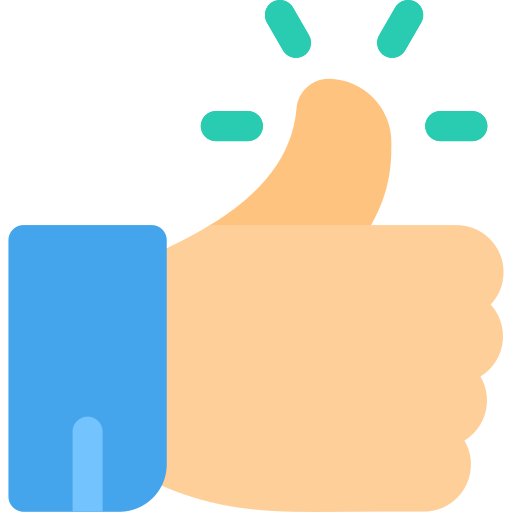
- Business
- Travel
- Art
- Causes
- Crafts
- Dance
- Drinks
- Film
- Fitness
- Food
- الألعاب
- Gardening
- Health
- الرئيسية
- Literature
- Music
- Networking
- أخرى
- Party
- Religion
- Shopping
- Sports
- Theater
- Wellness
- Finance


